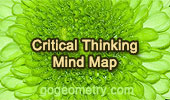Discover the Power of Microsoft 365: Comprehensive Mind Map for Effective Productivity
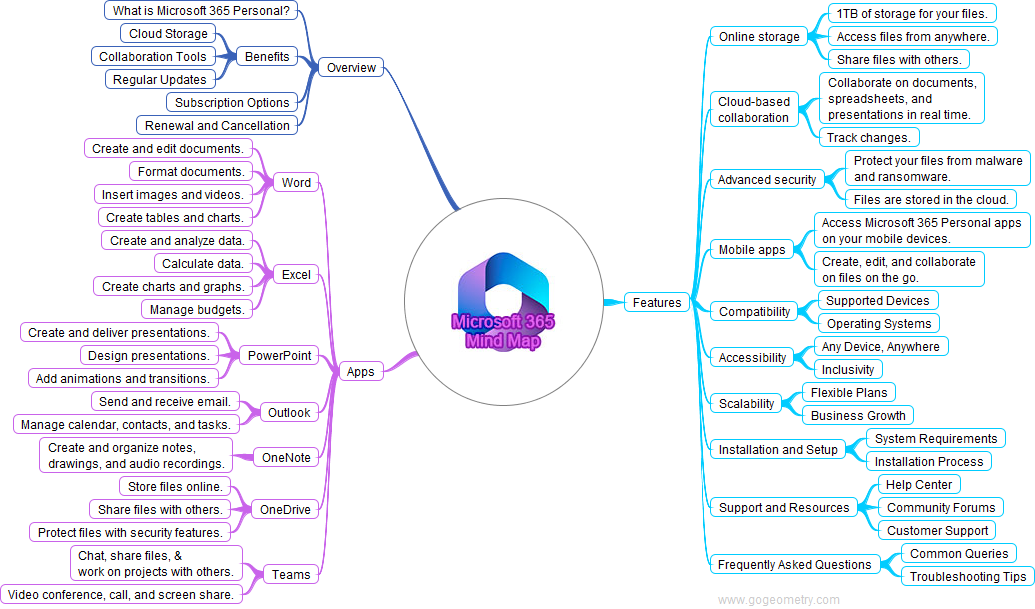
Benefits of using a mind map to represent Microsoft 365
- Clarity: Simplifies complex information.
- Memory Aid: Enhances retention.
- Efficient Communication: Conveys information effectively.
- Organization: Structured presentation.
- Visual Hierarchy: Highlights key points.
- Quick Reference: Easy-to-access information.
- Interactivity: Self-paced learning.
- Decision-Making: Facilitates informed choices.
- Collaboration: Supports team understanding.
- Problem Solving: Identifies solutions effectively.
The information in the Microsoft OneNote User Guide Mind Map is based on the responses of OpenAI's GPT-3.5 model and Google Bard, which are large language models trained on a massive dataset of text and code. The data used to train these models includes books, research articles, and educational materials published up to August 2023.
Graphic Organizers
Graphic organizers and mind maps are visual tools that can be used to represent information, concepts, or ideas. Graphic organizers are typically structured in a hierarchical format, with main ideas branching out into supporting details. Mind maps are also hierarchical, but they are more free-form and allow users to connect ideas in any way that makes sense to them. Both graphic organizers and mind maps can be used to organize and structure information, facilitate learning and retention, and enhance creativity and problem-solving skills.